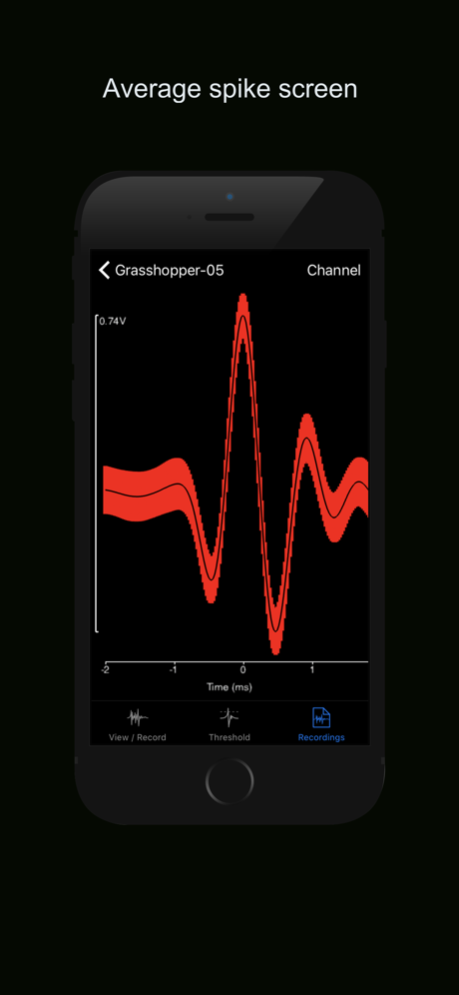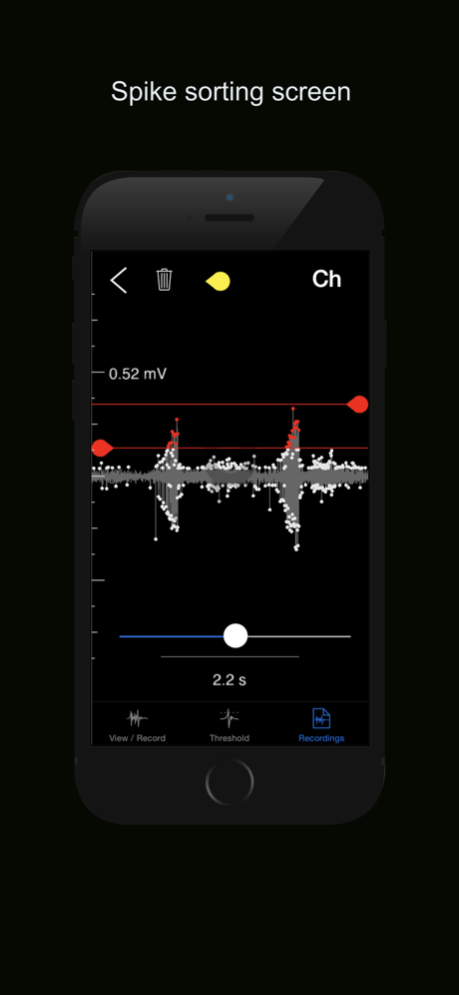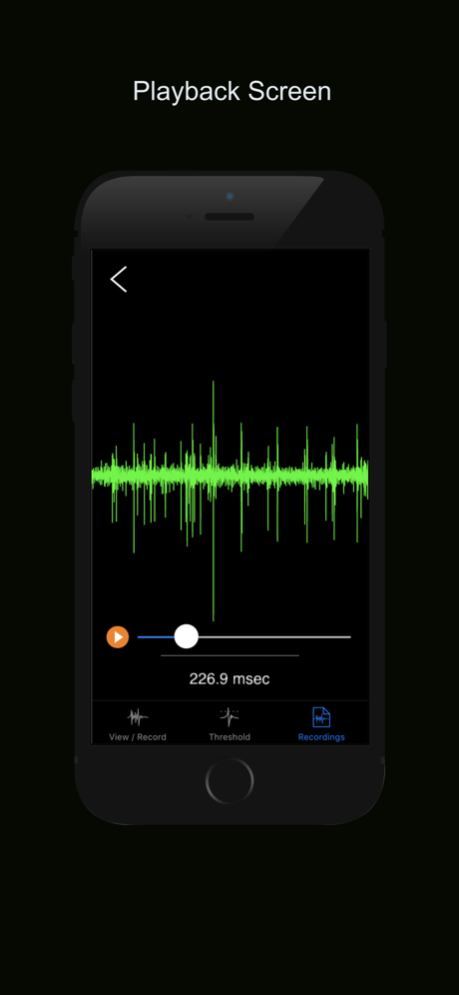Spike Recorder 3.0.3
Continue to app
Free Version
Publisher Description
Let’s face it. The brain is complex, but it is extremely fascinating. To study the brain, you typically have to be a graduate student at a major university. But not any more! Backyard Brains enables everyone to be a neuroscientist!
Coupled with our SpikerBox you can order at: http://backyardbrains.com this app allows you to view, hear, record and analyze actual neural signals. Both from individual neurons and muscles.
Backyard Brains provides affordable neuroscience experiment kits for students of all ages to learn (hands-on) about electrophysiology. Now everyone from schoolchildren to grad students and every grade in between can experiment with similar tools used by real neuroscientists worldwide! By following a few simple steps, everyone can experience first-hand how the brain communicates with our senses, memories, hopes, and desires.
Our iOS application includes both long continuous and threshold views, and once you have recorded your data, you can analyze the neural spike trains, measure reaction times, and calculate statistics just like professional neuroscientists! Do let us know us know about your experiments.
Note: The application normally picks up input through the the iPhone's built-in microphone. If you want to plug directly into your SpikerBox, or any audio device, you need a custom male-to-male headphone cable (a normal one won't work), available from our website. It has to do with routing and filtering an output channel to an input channel.
Jan 26, 2023
Version 3.0.3
Bug fixes regarding P300 button
About Spike Recorder
Spike Recorder is a free app for iOS published in the Kids list of apps, part of Education.
The company that develops Spike Recorder is Backyard Brains. The latest version released by its developer is 3.0.3.
To install Spike Recorder on your iOS device, just click the green Continue To App button above to start the installation process. The app is listed on our website since 2023-01-26 and was downloaded 26 times. We have already checked if the download link is safe, however for your own protection we recommend that you scan the downloaded app with your antivirus. Your antivirus may detect the Spike Recorder as malware if the download link is broken.
How to install Spike Recorder on your iOS device:
- Click on the Continue To App button on our website. This will redirect you to the App Store.
- Once the Spike Recorder is shown in the iTunes listing of your iOS device, you can start its download and installation. Tap on the GET button to the right of the app to start downloading it.
- If you are not logged-in the iOS appstore app, you'll be prompted for your your Apple ID and/or password.
- After Spike Recorder is downloaded, you'll see an INSTALL button to the right. Tap on it to start the actual installation of the iOS app.
- Once installation is finished you can tap on the OPEN button to start it. Its icon will also be added to your device home screen.